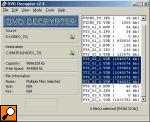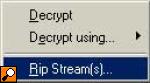March 10, 2019: Big thanks to sistemadigitale for pointing to long time
bug with category setting of new cover upload, and patience with fixing it
on my side! (Marek)
January, 10 2015: Note: After server software upgrade, I had to rewrite some parts of website code Thus parts of the site could be still buggy, Kindly, report to me.
Sept 15, 2014: Thanks Onur Demirsoy, for nice favicon ;)
May 4, 2013: I apologize for downtime, disk got full, had to redone server a bit. Please email me, if there would any problems appear, thanks.
|
DivX Tech news DivX software Subtitles Subtitler Groups DVD/VCD covers Skins Guides Dr. DivX;-) Movie-Ex 
|
Guides
| Extract AC3 tracks with DVD Decrypter |
| For this simple operatiom use a DVD Decrypter - download | |
Start DVD decrypter Select manually main movies vobs | |
Rip Streams DVD Decrypter allows you to rip any AC3 stream directly from the DVD disc. Right click on first vob and select rip stream(s) | |
Stream Display DVD Decrypter will search all streams and display it. | |
| step 4: Rip Select AC stream in audio column and click on Rip button (0x80 is english) | |
Save Click Yes and DVD Decrypter save AC3 stream on your HDD | |
| [BACK] |
| Comments |
| |||||||